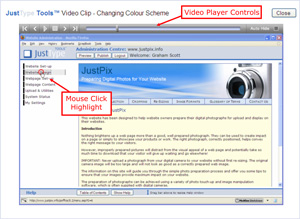| Title |
Description |
View |
| Website Layout |
See how quick and easy it is to change the layout of your website. The video clip starts by showing a preview of the current JustPix homepage. A new layout is then selected that changes the navigation menus from horizontal at the top to vertical down the left hand side. The whole website is then automatically updated whilst maintaining all of the existing content! |
 |
| Colour Scheme |
See how easily you can change the colour scheme of your website. The video clip starts by showing a preview of the current JustPix homepage. A new colour scheme is then selected from a table of available pallets and the whole website is automatically updated! |
 |
| Masthead Image |
See how quick and easy it is to change the masthead on your website. The video clip starts by showing a preview of the current JustPix homepage. A new masthead is selected from a list of over 600, which are grouped in categories for ease of selection. The whole website is then automatically updated with the new masthead image and the preferred colour scheme that best matches the new masthead. |
 |
|
Find out more about JustType Tools™ >>> |
|
| Back | Top |